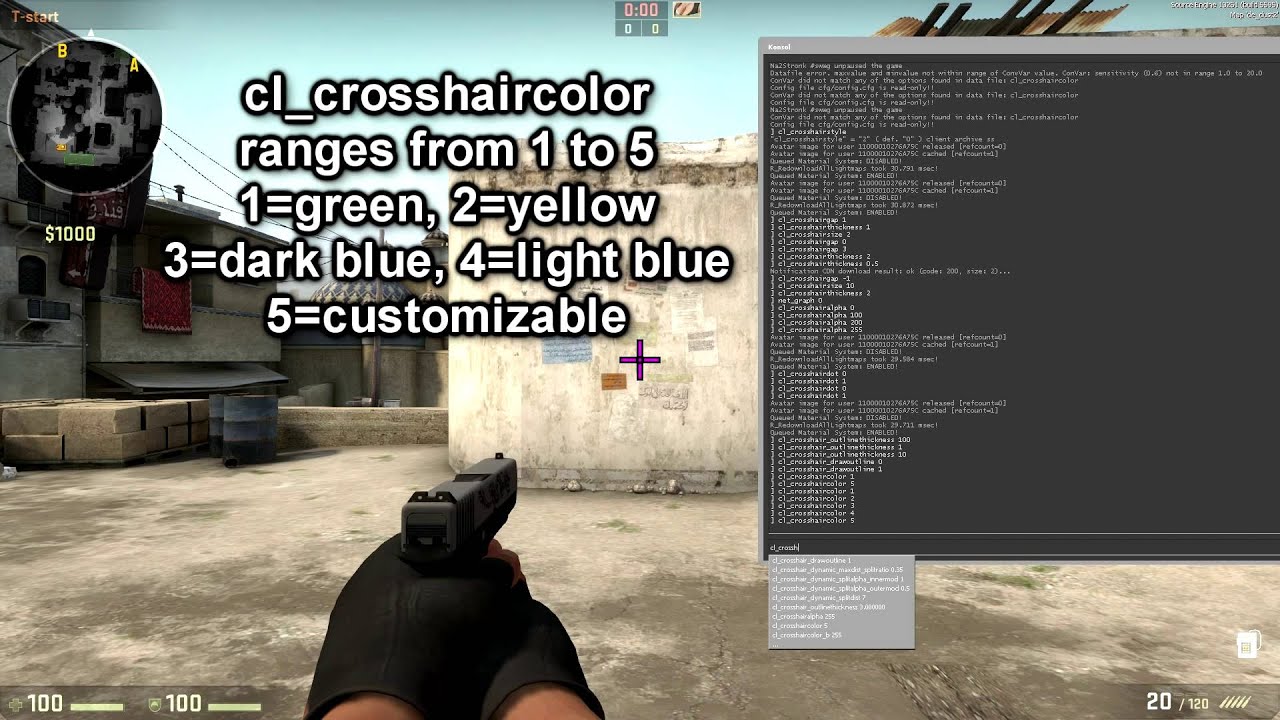CS GO Best Crosshair For Headshots
I will provide you with the best cs go crosshairs possible.
Wednesday, 13 July 2016
What is the best crosshair for ak-47 and m4a1-s kills?
What is the best crosshair for ak-47 and m4a1-s kills?
This is a very important question, as you see that the three most popular guns are the ak-47, m4a1-s and the m4a4. I think that if you are using this main refiles, you should give the single dot crosshair a go. The single dot crosshair will allow you get headshots quicker than any other crosshair. If you dont like the single dot crosshair, you can always use the normal crosshair, which is also very good at getting headshots.
Saturday, 21 May 2016
Give this unique CS GO crosshair a try!
Hello everyone, I have found a very unique CS GO crosshair!
My quick review.
I personally do not like this crosshair, as I found it very hard to use. However if you would like to give it a try, go ahead but don't expect much. I found I could get a lot of smg kills with this crosshair, compered to some of the simpler ones. So if you like to use SMGs, then this is the right crosshair for you.
Thursday, 5 May 2016
Would you like a cool purple crosshair?
Hello everyone I am back today with a very simple crosshair!
I was playing a round of cs go competitive, when I came up with a new idea for a crosshair. I have found a image, that you can use to get a better idea of my idea. If you like this crosshair, you can add the code to your console box and give it a try for yourself!
Thursday, 7 April 2016
A very interesting crosshair
Hello everyone
I have recently found a very interesting crosshair, while I wouldn't use it my self, I am sure that someone here can benefit from it!
Wednesday, 30 March 2016
How to change your crosshair in cs go
How to change your crosshair in cs go
I am going to teach you how to change your crosshair in cs
go. I have been seeing this problem a lot more recently, which is due to the
massive influx of new players to the game. So instead of making a ten minute
long YouTube video and spamming you with ads, I have decided to create a simple
article that you can read and understand quickly in order to save you time. CS
GO has for some unknown reason made it difficult and ineffective to change your
crosshair from the default options to the best cs go crosshair option. The goal of this article is
to make this confusing and difficult journey, as fast and pain free as humanly
possible.
In order to save you time, I have chosen to make this article
through the very quick and simple step by step format.
Step one:
You will first need to open the cs go developer console, if
you already know how to do this you can skip to step two. The cs go developer
console allows you to edit and manipulate the advanced configuration of the game,
through the use of a direct in-game contact with the game files. This allows you
to customize nearly everything about the game, without having to go hunting for
the correct files in the game’s system folders. The cs go developer console is
mainly used for debugging cs go; however it can also be used for changing your
crosshair, without having to open and close the game.
Since the cs go developer console is deactivated by default,
you will need to go to your game options from the home scene and then into your
game setting in order to activate it. Once you are in your game setting menu,
simply find the option for developer console and select yes. After this you
have to go to your keyboard/mouse settings and bind it to an unused key.
Step two:
The next step is to open up the developer console, by
pressing the key that you have selected in the keyboard/mouse settings. Once
open all you have to do is paste in the code for your new crosshair.
Step three:
The next step is to check if your new crosshair is working,
this can easily be done by playing any of the cs go game modes. If you see that
there is a new crosshair on your screen, you have completed this tutorial. If
you see your original crosshair, it means that the code you have typed in isn’t
working and you will have to find a working crosshair code.
Conclusion
In this article you have learned how to change your
crosshair in cs go, though a three step tutorial. If you decide that you don’t
like your new crosshair or want a crosshair that will allow you to get easier
headshots. Click here, to see my personal expert advice on what the best
crosshair for getting headshots is.
If you have any questions about how to change your crosshair
in cs go, please comment below and I will get back to you as soon as I can.
Monday, 21 March 2016
Welcome to my blog!
Hello viewer,
My goal for this website is to provide you with the best counter strike global offensive crosshairs. I will review the most popular crosshairs first, before reviewing the more "unique" crosshairs. At some point, I would like to review CS GO professional players crosshairs and see if i can out anything that will benefit you. Basically if it has something to do with CS GO crosshairs, I would like to cover it on this blog,
My goal for this website is to provide you with the best counter strike global offensive crosshairs. I will review the most popular crosshairs first, before reviewing the more "unique" crosshairs. At some point, I would like to review CS GO professional players crosshairs and see if i can out anything that will benefit you. Basically if it has something to do with CS GO crosshairs, I would like to cover it on this blog,
Subscribe to:
Comments (Atom)